Which keyword tools there are for analysis, how they work and how you can easily find the best keyword for search engine optimization, we show today in the blog post. A good keyword tool should be available to every website operator, if he either places advertising for keywords or wants to get to the top in the organic search of Google. By the way, who loves good and free tools, should also take a look at the articles Backlink Checker and SEO Tools for free.
What do you need a keyword tool for?
A good keyword analysis is the Alpha and Omega in SEO. It is the foundation of a text, which should later be worth the effort you put into it. In our web agency the editorial staff writes search engine optimized texts without interruption. To make sure that our customers really get to the top, the keyword analysis comes right after the appropriate topic has been found. For this you absolutely need a keyword tool, but don’t worry if you feel sick again because you are afraid that a fortune will be burned for expensive SEO tools, we can reassure you. In this case you can even get really good keyword tools for free. With a keyword tool you can – depending on the functions – view the search volume for keywords, get new keyword suggestions, identify competitors and find the keywords of a domain. With our instructions the keyword search is really easy.
Google Keyword Planner
The primary rock and one of the most powerful tools was and is the keyword planner of Google AdWords. Because nobody has more keyword data than Google. Here you can query the search volume for specific search terms and also display keyword suggestions that match the search term.
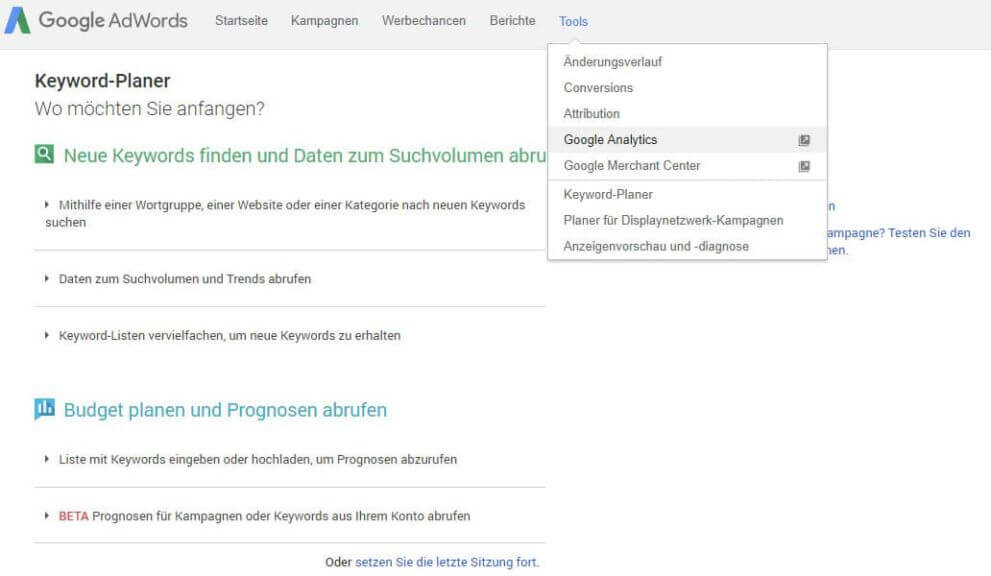
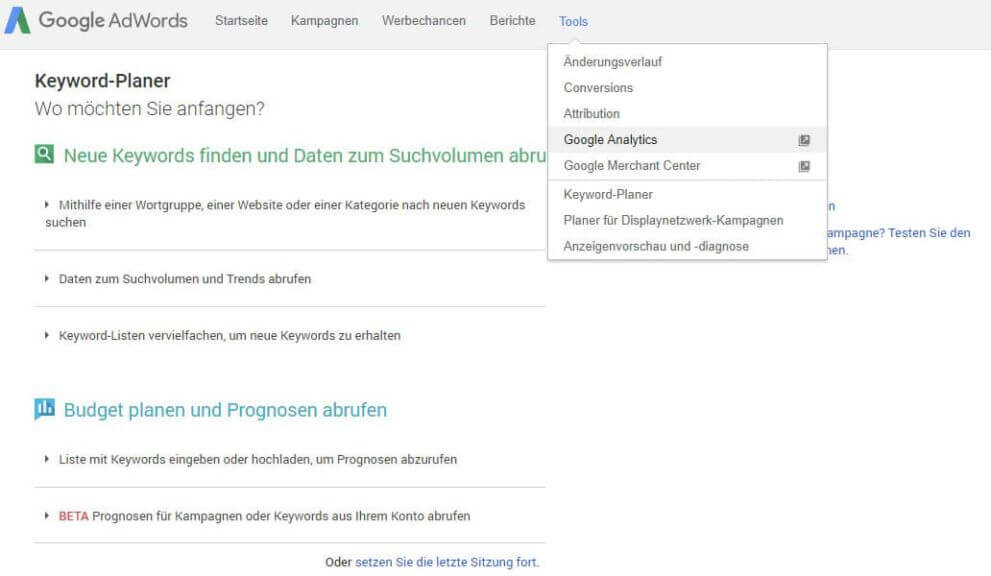
You can see how much a keyword would cost if you advertised it and how high the average monthly search queries for it are. Unfortunately Google has discontinued this keyword tool for non-paying AdWords accounts since August 2017. This means that if you don’t place any ads on AdWords, you won’t see exact search volumes anymore. The search volumes that are now displayed are so imprecise that working with them becomes disfunctional. Google AdWords has also started to combine search terms into results, which sometimes – as in the following example – makes no sense at all.
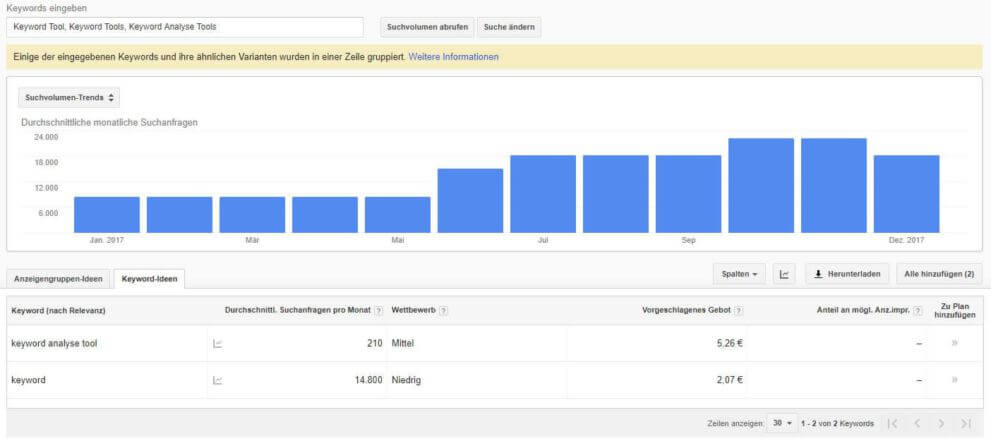
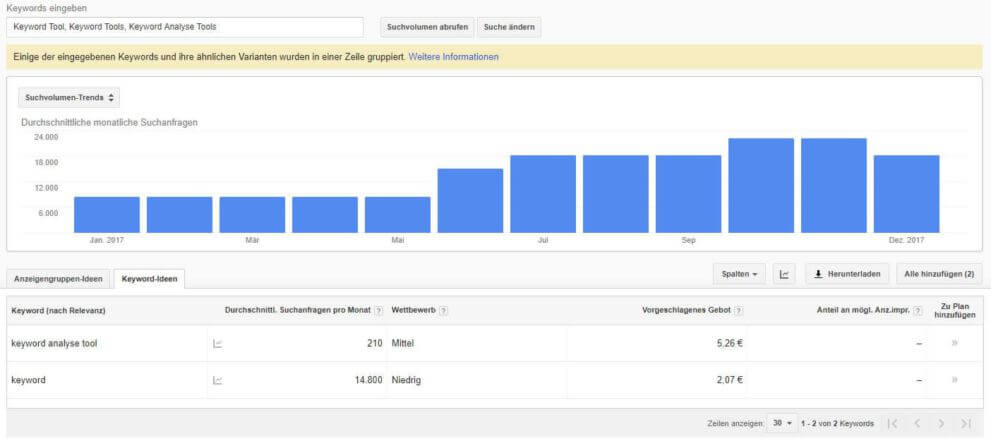
However, for paying customers it is still one of the best tools on the market and it is free. Fortunately, there are not only other tools, but also other ways to find out about Google keywords. For example, if you enter a term in Google search and scroll down to the bottom, you will see related keywords. These can be very valuable. Also in the search you can get out a lot. If you enter a search term in the search, then enter a blank line and for example the letter a, then Google does an auto-complete search and shows terms that start with an A and are related.
Sistrix SEO Tool
In the versatile toolbox of Sistrix there is the SEO tool. Beside many other useful resources, like for example the determination of visibility, indexed pages and ranking distribution, as a keyword tool you have a lot of valuable possibilities here. There are several procedures that make sense.
Option 1 – Keyword analysis
One enters the desired search term in the upper search field and receives various information, such as the websites ranked below it, the halfway exact search volume, the strength of competition, the approximate advertising costs per click with AdWords and if one wishes, even more information about the individual websites. This is a good starting point for research.
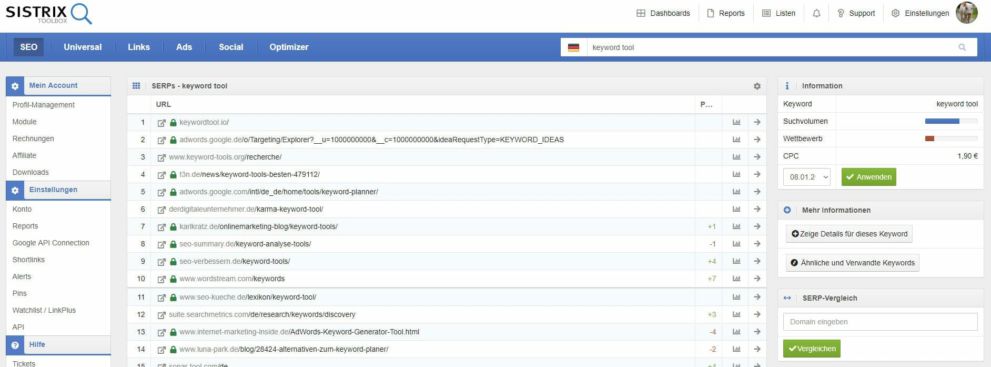
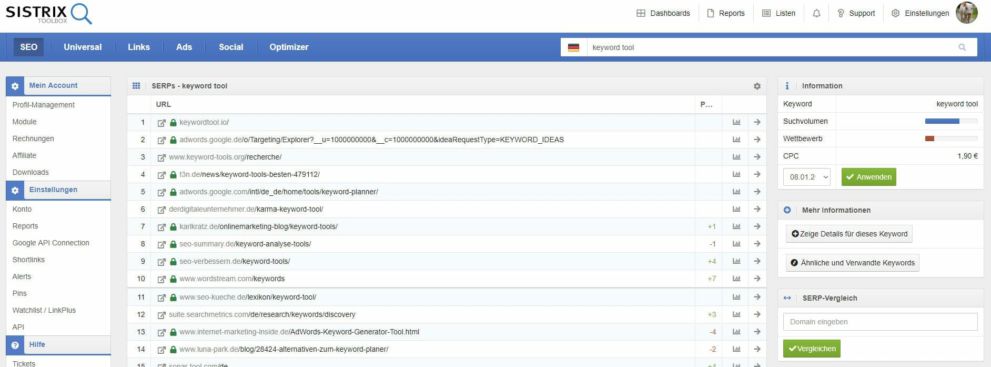
If we now have the desired search volume, we can go one step further and enter, for example, the URL of the first web page that ranks in the search field. A click on keywords under “interesting rankings” opens all keywords under which the URL is ranked. We can now sort them by search volume (traffic). This way we can see if there is another suitable keyword that has more search volume, or maybe a synonym or a long-tail keyword that we can additionally optimize.
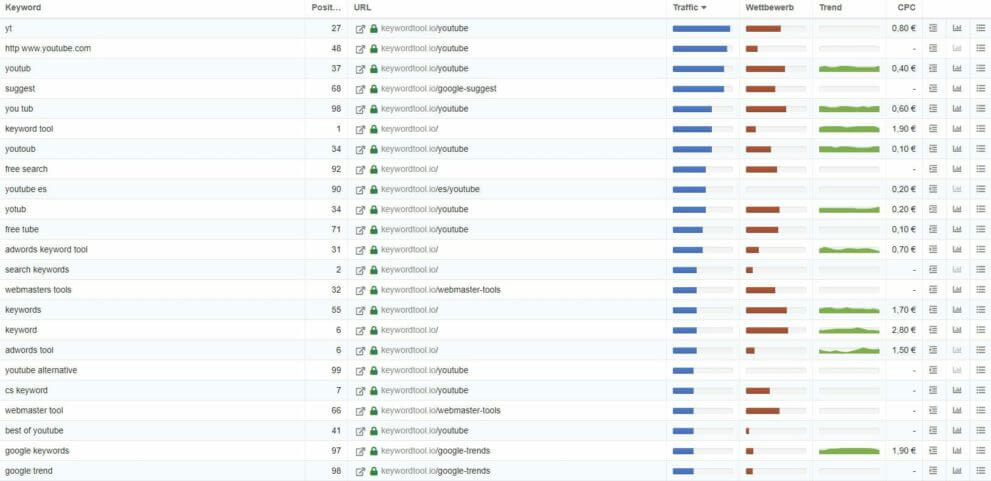
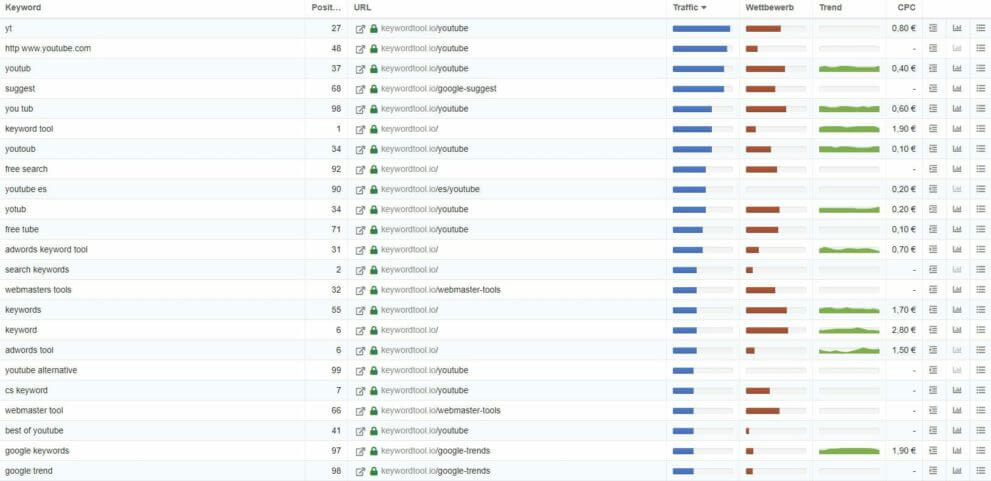
We find that there is no other search term that has more search volume and fits. One could add AdWords Tool, Webmaster Tool, Google Keywords and Google Trend as additional search terms.
Option 2 – Analyse competitors
This last variant naturally presupposes that you already know the topic and one or more keywords for the next post. If you run an online shop and you have a certain product, it is usually clear where the journey will lead. If, like us, you run a blog and also a lot of content pages, then you can turn around in your office chair and ask yourself what topic you’re going to write about next. But there is a solution for this as well. We enter a domain or URL above and click on Competitor in the menu on the left, now Sistrix is going to dawdle for a while, but don’t worry an answer will come for sure!
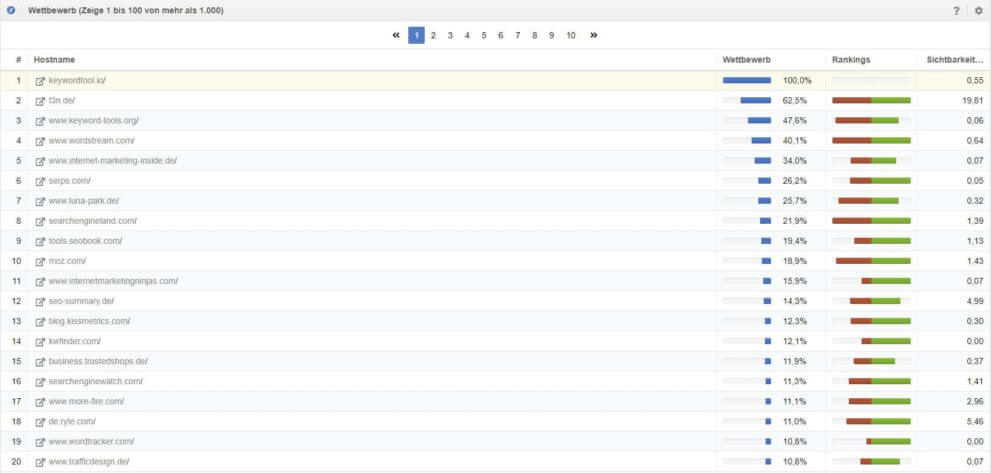
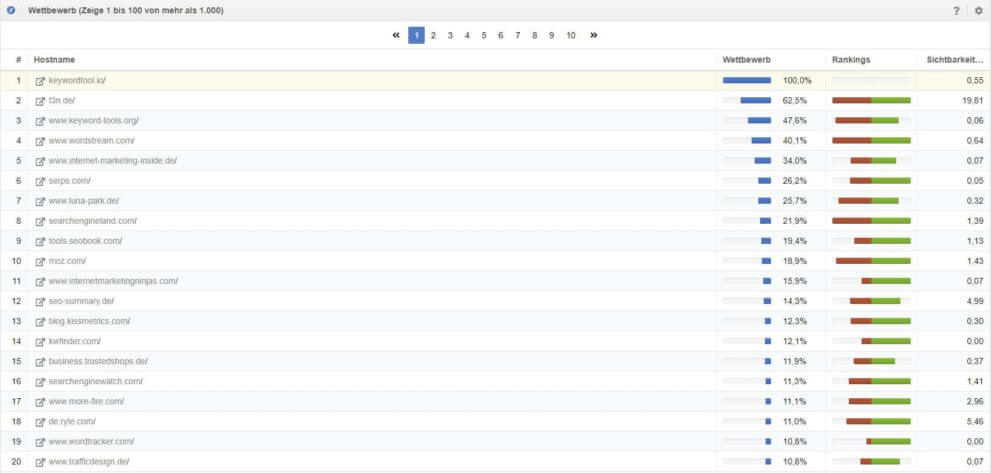
Now you can see the first 1000 competitors. Now you can see which sites are similar or have the same content and further, what visibility the other websites have. Now we can choose one or more websites and check them again for potential keywords. Of course, theoretically you can save yourself the trouble of looking at competitor sites if you have already spyed on a website that you want to analyze.
Conclusion Sistrix keyword analysis
A keyword can become a powerful weapon in the hands of an SEO to bring your own or other websites to the top. Now only good texts are missing and what else you do as an SEO ? Unfortunately and understandably Sistrix is liable to pay costs, you get the SEO tool from 100 Euro per month (plus VAT – status: 10.01.2018). Surely some of you will come now and say: “Hey, you wanted to present free tools! That’s true and we’ll get to that, but when it comes to professional search engine optimization, the keyword tool and the other features are simply one of the best. But you can test all tools for 30 days.
Google Trends – Keywords in temporal relation
On Google Trends you have an incredible number of starting points for keyword research. Especially with one important factor, namely the temporal development, this keyword tool is in the right place. You can not only analyze the search queries in a certain time period, but also see where the search queries are made, for example in the news, search, shopping or YouTube results. The mobile search also gives you good insights – for example, you can see whether the search accesses come from an iOS or Android system. But it is also possible to search for specific brands. Of course, you can’t use this keyword tool as the only basis, but Google provides exciting results here.
Google Suggest – the most frequent search accesses
For a detailed analysis Google Suggest is rather not suitable, but for a first look anyway. Here you can see keywords and keyword combinations, which are currently the most frequently entered search terms in Google. Many other keyword tools even use the interface and build on the same data.
Overridden – even more suggestions
If you already love Google Suggest, you’ll really enjoy Übersuggest. Again, you don’t have exact data, for example about the frequency of search queries, but you can not only use the functions of Google Suggest to the full, but also direct them to a specific keyword and connect it with individual letters and numbers.
Hypersuggest
Hypersuggest has a funny layout. First, developer Sebastian Kraus introduces himself and asks for a donation of beer because he is from Bavaria. As a donation you can give a beer, a six-pack or a crate – that makes good mood. As soon as you have entered a keyword, chosen country and language, you can still say whether the request should only refer to Google, or also to Youtube and Shopping. Once the query has been completed, you can choose between keyword suggestions and questions containing the keyword. Next to the keyword suggestions you will get a small infographics where the search queries are asked.
Keywordtool.io
This keyword tool from Keywordtool.io is very easy to find via Google, as we have seen, unfortunately not all data is free. After entering a search term you get a scrollable list, which contains the relevant search queries or keyword combinations of searchers. Valuable information like the search volume, the competition and the approximate costs of AdWords are not visible. For this information you will be asked to pay. There are three different packages: Pro Plus, Pro Basic and Pro Lite, which range in price from $48 to $88 If you take out a yearly subscription, you can save even more money. As actually only the Pro Plus provides a lot of information, we are very proud of the price.
Answer the public – what does the reader want to know
Answer the public is a rather unknown keyword tool, but a project highly praised by the trade press. Here you don’t see detailed figures, but you get creative help in the intention of keywords. Before we come to the functions, it must be mentioned that the layout of the site alone is worth a visit. Since we don’t want to give too much away, we can simply recommend a visit. Keywords are combined with questions, among other things. You enter a keyword and get questions in which the search term occurs, keyword suggestions, longtail keywords in which a comparison occurs, related search queries and all keywords sorted alphabetically. With this information you can create wonderful editorial texts.
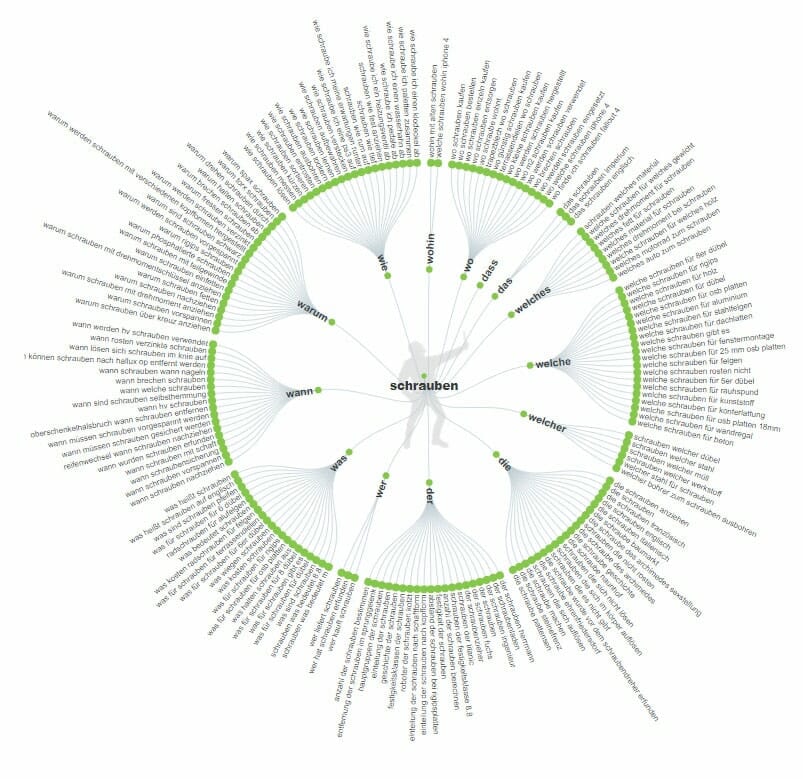
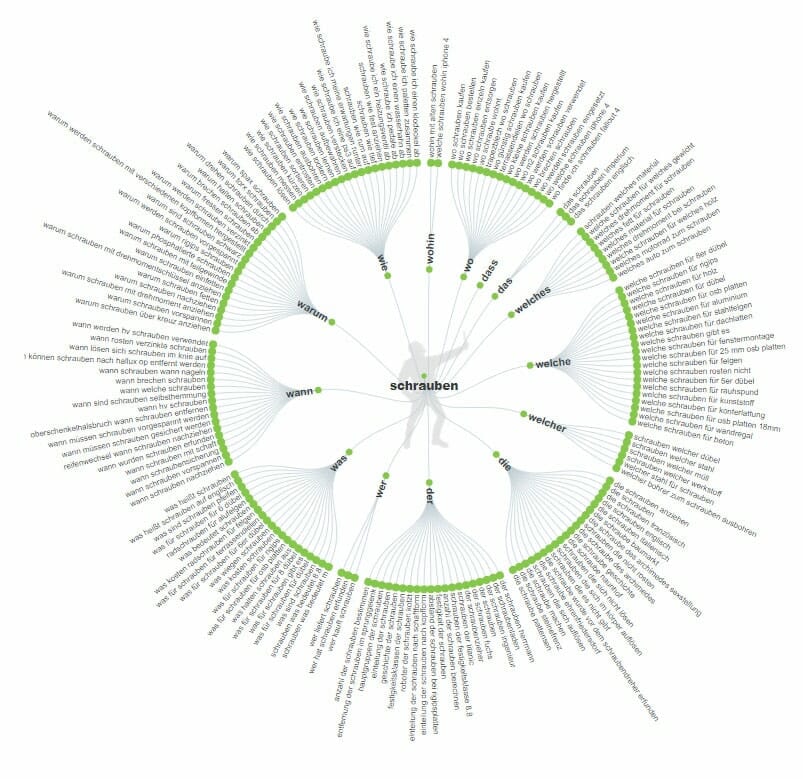
Keyword Finder
The Keyword Finder is a tool from mangools. But mangools has not only the Keyword Finder to offer, but many other tools. Among other things, a brand new backlink checker. First you choose a keyword, the country and the language. Then you get a list of websites that rank under this term and suggestions for relevant keywords. There is also an auto-complete and a question tool, which probably works like Answer the public. Unfortunately, we never got any questions despite multiple testing and the keyword suggestions were also very dubious. The layout and design of the website is very appealing and well arranged.
Termexplorer – the data bomb
The Termexplorer offers an enormous mass of well prepared data. Unfortunately it costs between 34 and 499 $ per month. You can test it for free, but you have to register. In professional circles it is often declared as one of the best tools. The data provider gives you an incredible amount of suggestions when you enter keywords, which are usually very good. You also get information about the links. With the smallest account you can already make 100 queries per day and 2000 per month.
Moz-Keyword Explorer – many details
A very nice keyword tool is the MOZ Keyword Explorer. It offers numerous details about the keyword you are looking for. For example, you can see how high the monthly search volume is, what level of difficulty it has, shows how high the click rate is on organic results and what priority the search term offers. This means: all data is combined and measured how useful it is to optimize the keyword. The higher the priority value, the more it makes sense to start an optimization.
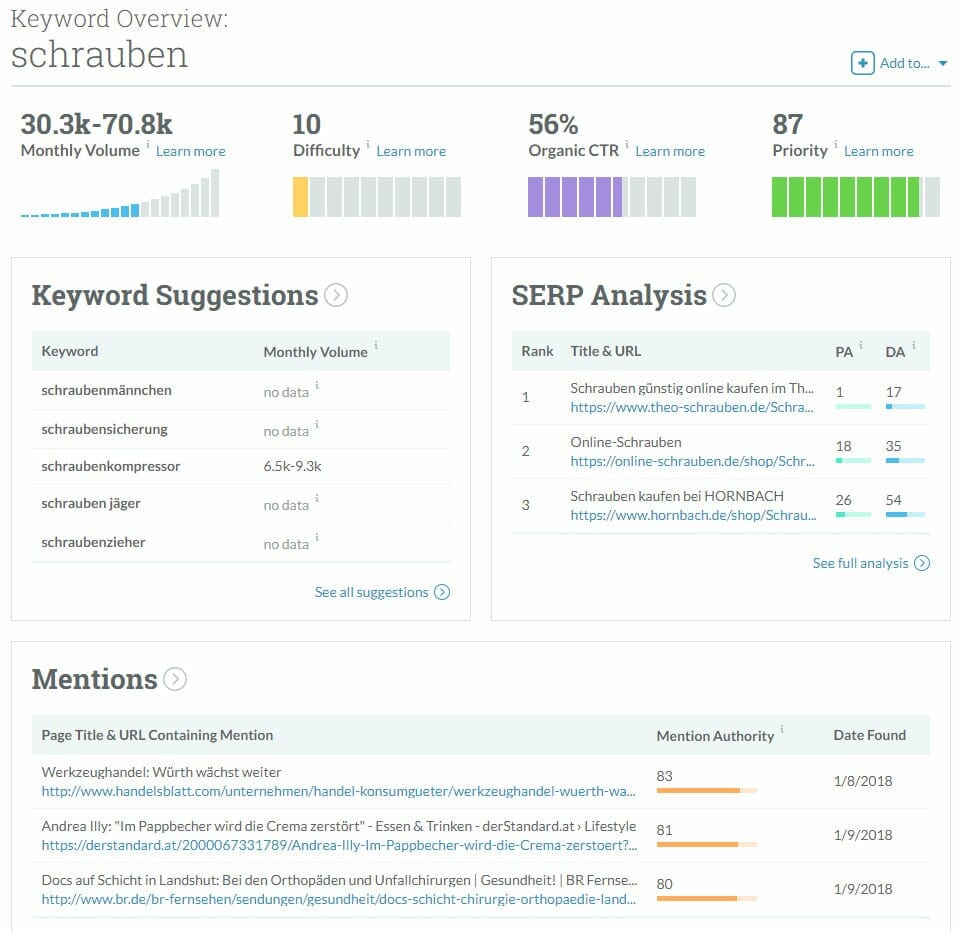
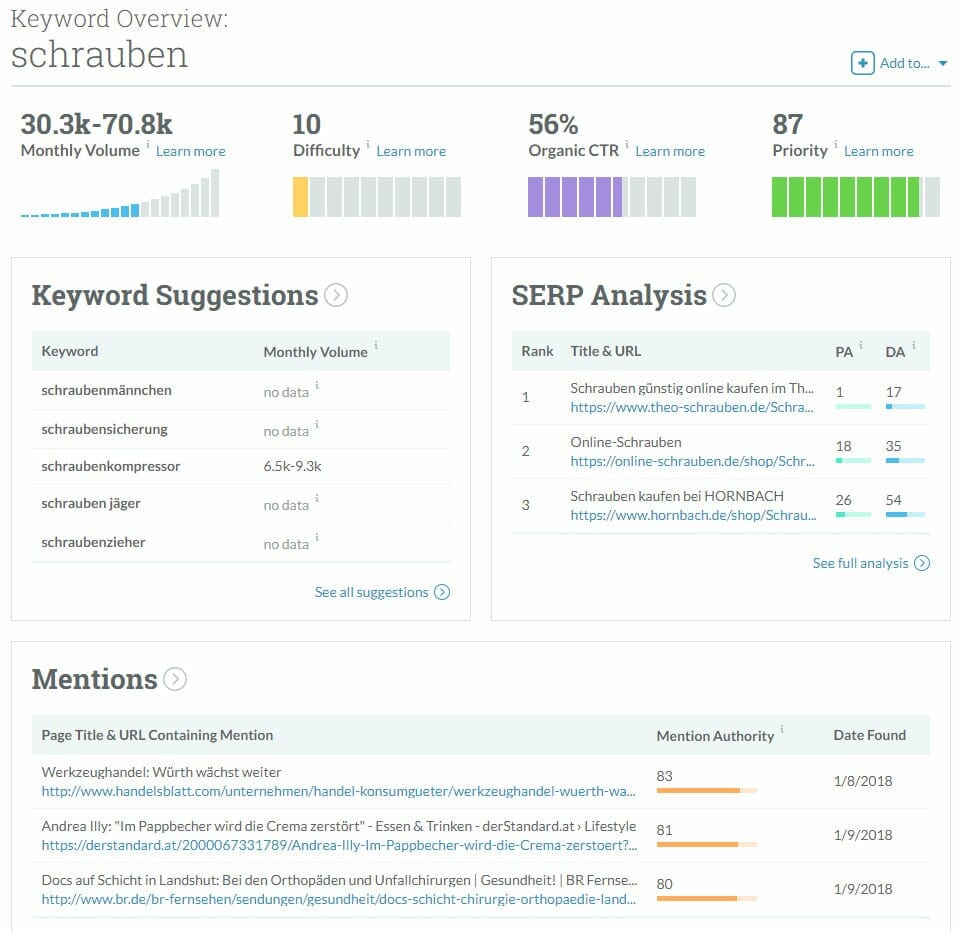
Among them we find keyword suggestions, websites that appear in the search results and suggestions from related sites. The suggestions are sometimes more and sometimes less good, but overall the tool is very well done and worth a visit. With the free version, you can only send two keyword requests per day, so a pro account is recommended for more frequent use.
Keyword-Tools.org
Keyword-Tools.org is very clearly structured. You get a halfway long list with related keywords, search volume, competition and CPC. For an entry-level search the Keyword Tool is very good.
Amazon Keyword Tool
Our next suspect is not provided by Amazon, but once again by Sistrix. With the free tool Amazon Keyword Tool you can view search data from Amazon, how many hits there are, what is the price and what are the average ratings. In addition, one gets the percentage distribution of words that are part of the word. In addition you get further suggestions for search terms. Without a Sistrix account you can test the tool 25 times a day for free. With a recommendable account there are already 250 entries.
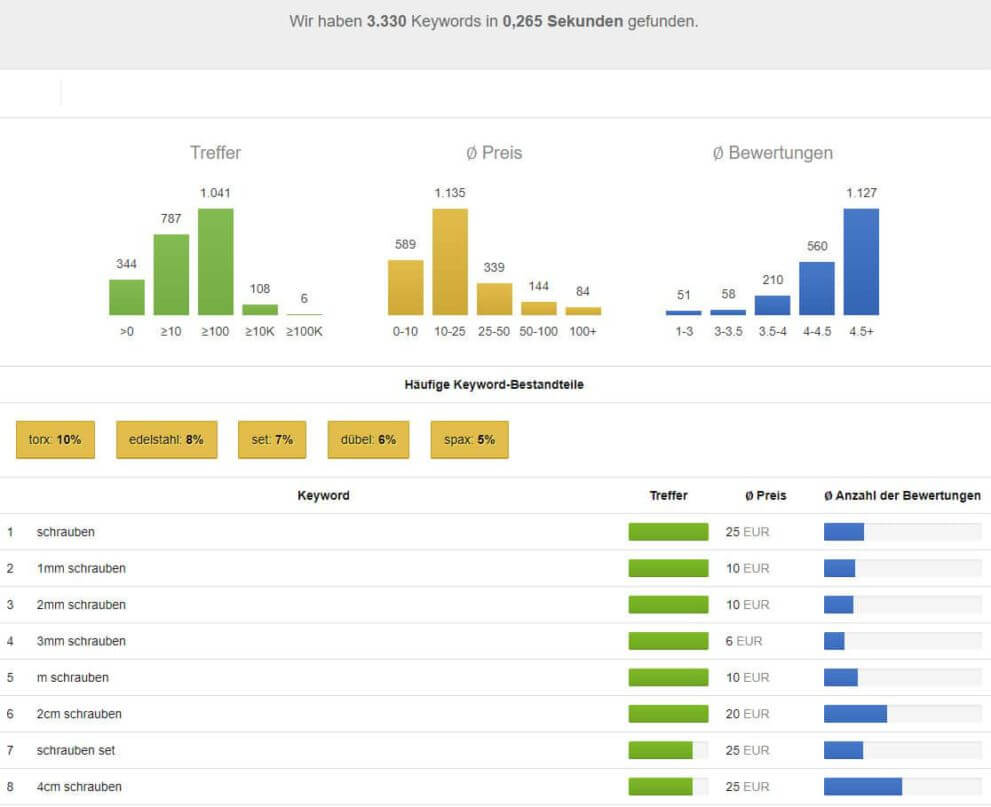
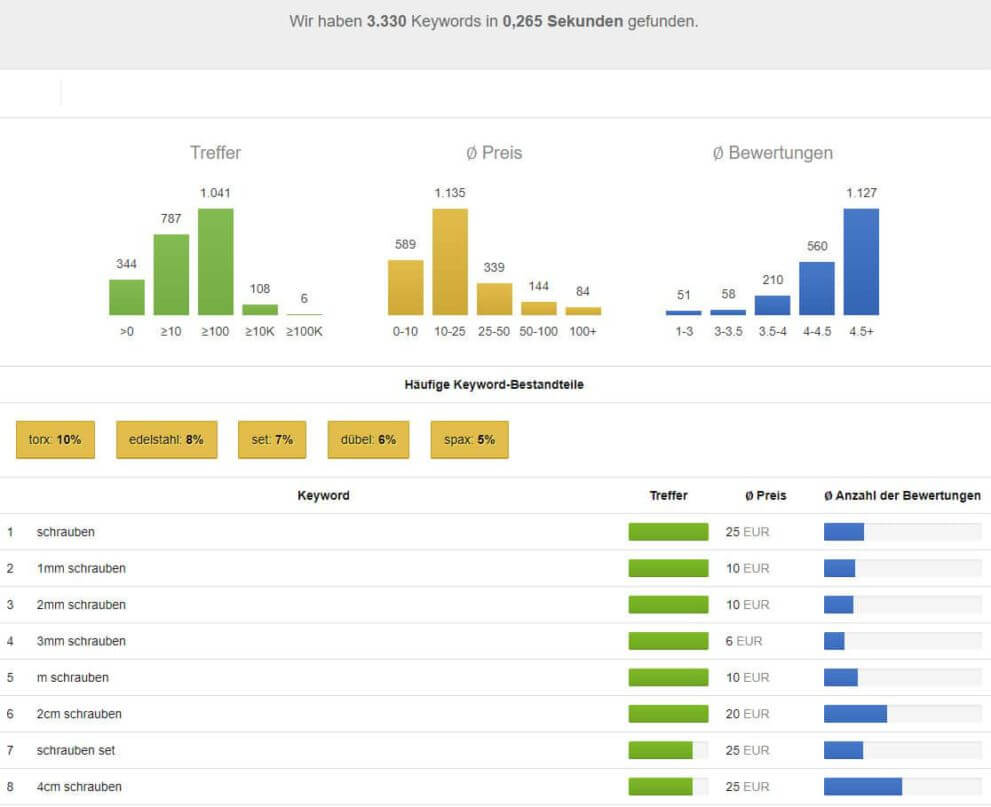
The tool makes perfect sense for online merchants in particular.
Soovle far-reaching info
Soovle helps you not only with keywords that come up on Google, but also on other important websites. Among them are Amazon, Youtube, Bing, ebay and Wikipedia. The only shortcoming of the tool is that the data cannot be exported in a nice way afterwards. But you get an incredible number of word combinations in a flash. Unfortunately, there is no information about the frequency of the search queries.
Suggestit.de even more websites
Even though the amount of keywords displayed is very small, Suggestit.de allows you to explore many more platforms. Among other things you can find different countries from Google to YouPorn.com. But the most interesting thing is that you can also choose who-delivers-what.
Karma Keyword Tool
The Karma tool is very fast and delivers not only volume, CPC and competition, but also the number of search results. Unfortunately you will not get any more KEyword suggestions. But if you have already chosen some keywords, the tool is highly recommended.
Xovi
Xovi also offers similar possibilities to Sistrix. Since we rely entirely on Sistrix here, we cannot give many more details. But Xovi can also be tested for free, so get on the site! Xovi is also one of the most popular SEO tools on the market.
searchmetrics
searchmetrics offers an equally incredible amount of data and possibilities as Sistrix and Xovi, again one of the favorites among the paid tools.
Summary Keyword Tool
There is an incredible variety of keyword tools and we have certainly only mentioned a fraction of them here. If we have forgotten one, you are welcome to leave a comment. Depending on the keyword tool you have a different amount of data and also a different approach. As you know, many roads lead to Rome and when you have found your dream keywords, the only thing missing is really good content.





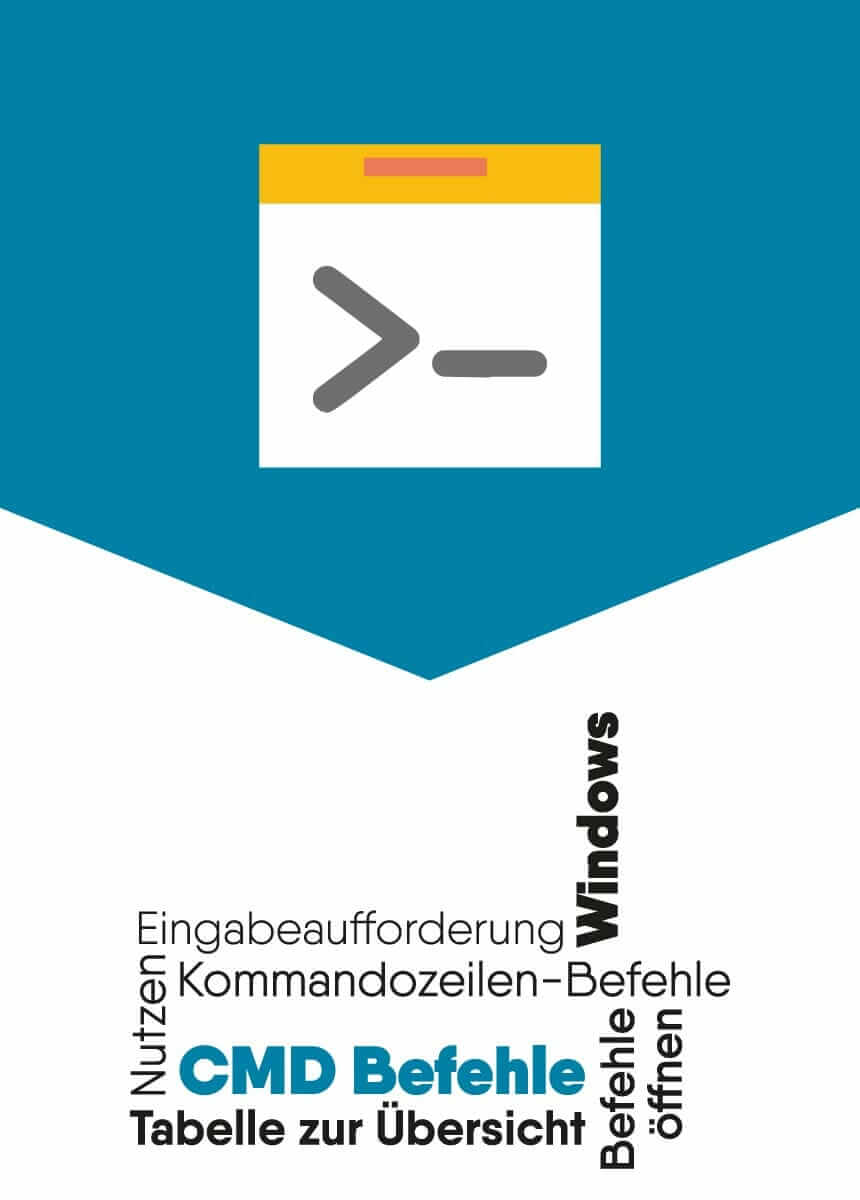
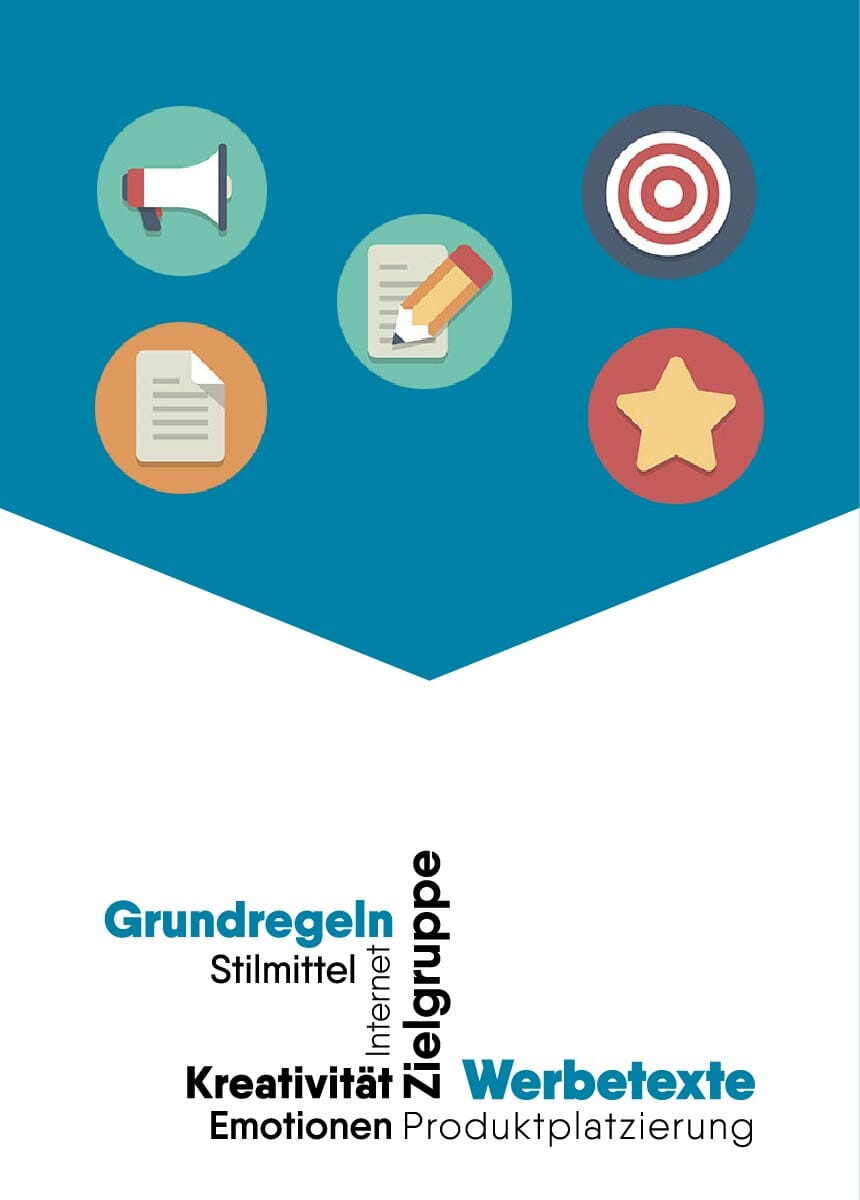

Comments