Some of you have probably heard the keyword “Google Hacks” before, but do you know what exactly is behind this term? No? Then you’ve come to the right place: In this blog entry we would like to explain to you in more detail what it is all about.
Google Hacks – Two Options
Two different things are hidden behind the term. Firstly, there is a downloadable software for your PC called “Google Hacks”. On the other hand, Google Hacks is an umbrella term for additional search commands, which can be used to extract more information from the Google search engine’s database. We would like to present both options in more detail here.
The software: What can it do?
The software “Google Hacks” can be easily downloaded and installed free of charge from the Internet onto your computer. This tool enables you to find hidden content on websites. You will need this function, for example, if you want to search for specific file formats on a website such as PDF’s, MP3’s or AVI’s. Finding these files is sometimes quite difficult, especially on complex websites with many links.
In the corresponding window of the program, simply place a checkmark behind the file types you want to search for on the website. Google Hacks will then search the website for you and show you all results in the Google browser. And that’s it: You have all the file formats you are looking for in a list and can now continue working. A quick and helpful tool for searching specific file types in the maze of a website is “Google Hacks”.
However, it must be clearly stated that you do not necessarily need this program, since there is also a search command for Google for this function, which is explained below.
Google Hacking
The term hack is perhaps known in everyday life in connection with the term life hacks. It means small tips and tricks that can be easily integrated into everyday life and can make it easier.
Basically, Google hacks are similar: The specific search commands make it easier for you to search for certain information in the Google database.
But this “hacking” is not illegal, as many would suspect, because you don’t hack the search engine system itself, but simply obtain publicly available information. Hacking is only illegal if one obtains confidential information that is not publicly accessible, for which one has to “break into” a system, so to speak. It is also illegal to misuse the data found afterwards.
How does it work?
With the search commands that you enter in the search engine’s text field, you can penetrate to the deepest Google databases. Google has stored this data from publicly accessible web stores and websites in its index, which are not explicitly marked as prohibited by NOINDEX/NOFOLLOW. This allows you to bypass the ranking performed by Google and find what you are looking for more quickly. Even then several results will still appear, but from then on further search commands and terms will come into play.
Search commands for every occasion
There are many different search commands for the most diverse concerns. If you try around with these search commands for a while, Google may check if you are a real person or a robot. If so, you’ll usually see a field with a letter and number code that you simply need to type into the text box and then you can continue.
Below we’ve listed some of the most important ones that can help you when using Google to do research.
Search for a specific term within a URL:
The URL is the address at the top of the web browser when you are on a website. So if you want to know all URLs of a web page that contain a certain word, first enter the command inurl:. This is followed by the name of the website and then the word for which you want to find all URLs.
Let’s assume that you want inez-media.com to give you all URLs where the word “website” appears.
In your search engine text field you will see: inurl:inez-media.de Website.
Press “Enter” and after the ads have been placed, the first hit should be the one you are looking for.
Search for information on a specific website:
You can use this command if you want to find specific information from only one web page. For example, you have read something interesting on a website and can no longer find the corresponding article.
First enter the command site:, followed by the name of the web page you want to search. Then add which article you want to search for on the website.
Let’s assume you are looking for a blog post from adfreak.de on the topic “buy domain“.
In your search engine text field you will see: site:adfreak.de Domain kaufen.
Now press “Enter” again and the desired link should appear.
Search for information about a website:
Your friend is always talking about one and the same website and you wonder what he is talking about. Use the command info: and then enter the name of the website you want to know more about. As an example we use adfreak.de again.
Your search engine text field will then read: info:adfreak.de.
Search for a term in the title of a text:
You are looking for a certain text, but you can’t remember the complete title, but only a part of it? No problem: The first command you need is intitle: or allintitle:. The only difference between the two commands is that with allintitle: all the terms you insert below must appear in the title of the text, whereas with intitle: not all terms need to be present. After the command, enter the website again and the term(s) you want to search for in titles.
Let us assume that you are searching for a text from inez-media.de with the terms “AdWords” and “lohnt” in the title. First enter the command inurl: to search on inez.media.de. Then search for terms in the title.
In your search engine text field you will see: inurl:adfreak.de intitle:AdWords or inurl:adfreak.de allintitle:AdWords is worthwhile.
Search for texts containing several terms:
You want to show the great text you read 2 weeks ago to your friends, but unfortunately you can’t remember the title or parts of the title. But you remember what the text is about and on which website you found it. Then it is best to use the command intext: or allintext: if you have several terms.
Afterwards again the name of the website and then terms that occur in the text.
As an example this time a blog article from inez-media.de/blog, in which the term “content”.
In your search engine text field you will see: intext:adfreak.de Content or allintext:adfreak.de Content create.
Search documents:
There are many thousands of documents floating around in the Google database, so it can be difficult to find exactly the right document. Books as PDF files, songs as MP3 files, videos as AVI files, Word documents and much more. To make the search easier, enter filetype: and behind it the file type you want to search for. Then you can specify the search by adding another term.
Say you’re in a party mood and want to listen to Queen’s song “We are the Champions”.
Your search engine text box will then say: filetype:mp3 champions queen.
The following search commands apply to the different file types:
- Exel files: filetype:xl
- Word files: filetype:doc
- PowerPoint files: filetype:ppt
- PDF files: filetype:pdf
- MP3 files: filetype:mp3
- AVI files: filetype:avi
Afterwards only the other search terms are missing.
Other search commands
The search commands listed above are useful helpers if you want to use Google primarily to search for texts and web pages. They are safe, simple and pose no threat to anyone. But of course there are also other commands that are not quite so harmless. You can use them to hack into security cameras and printers, for example, but also to find confidential documents that aren’t really intended for the public.
For example, the command filetype:pdf is harmless, it is only used to search for PDF documents. But if you combine it with other terms like “confidential” or similar, you can find confidential documents from e.g. companies or private persons whose servers are not optimally secured.
It is best to keep your hands off such documents. And certainly you should not misuse the information contained in the documents! Although you are on the safe side from a legal point of view, as this information is falsely available to the public, it is still not good manners.
Of course, there are many more search commands for Google, but you may be able to do more damage with them if you use the right combination of terms. The line between legality and illegality unfortunately blurs all too quickly with intensive searches. A complete listing and explanation of all hacks would also go beyond the scope of this article. Here you will find a larger list of Google Hacks.
Google Hacks: A tool for all cases
As it turns out, Google Hacks can be used in many ways and can make your search on the Internet for specific information much easier. Used correctly, they save you a lot of time and trouble in the partially opaque data jungle. These hacks are easy to use and we hope that we have been able to make your life on the Internet a little easier.





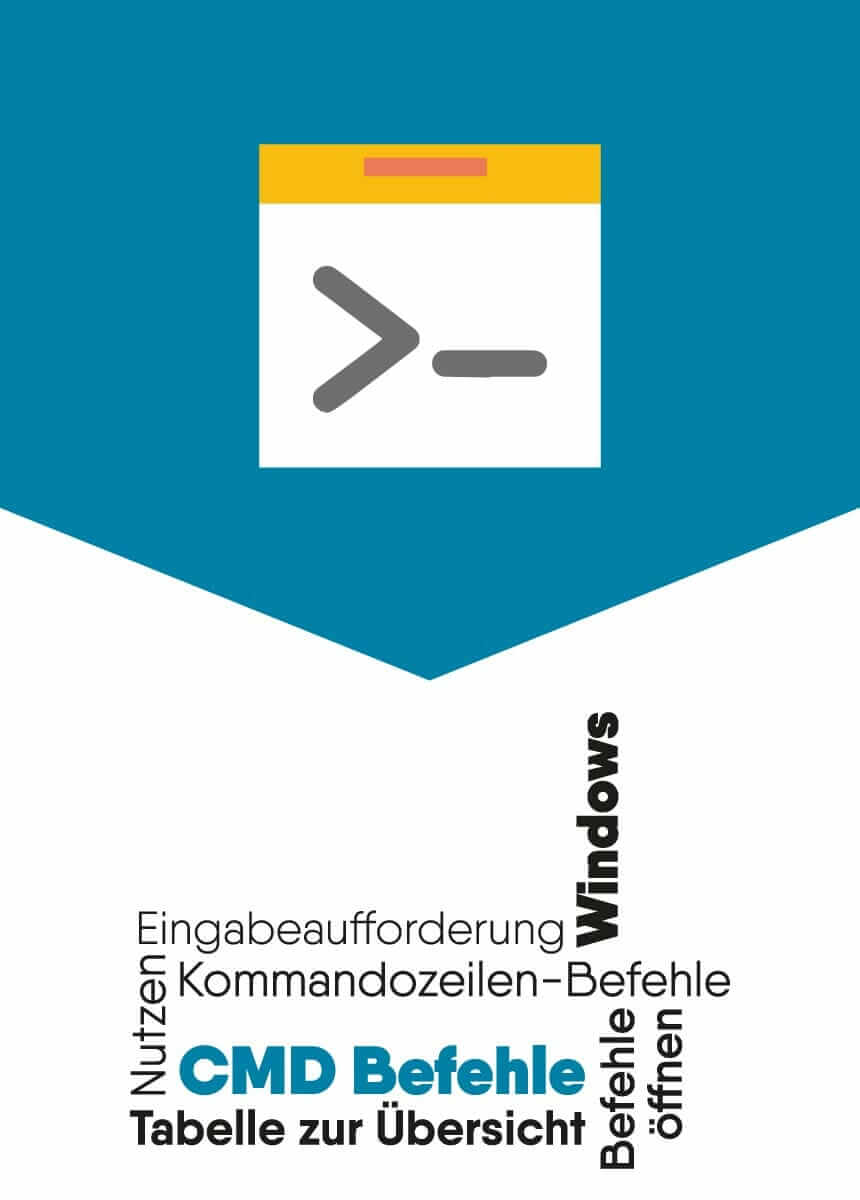

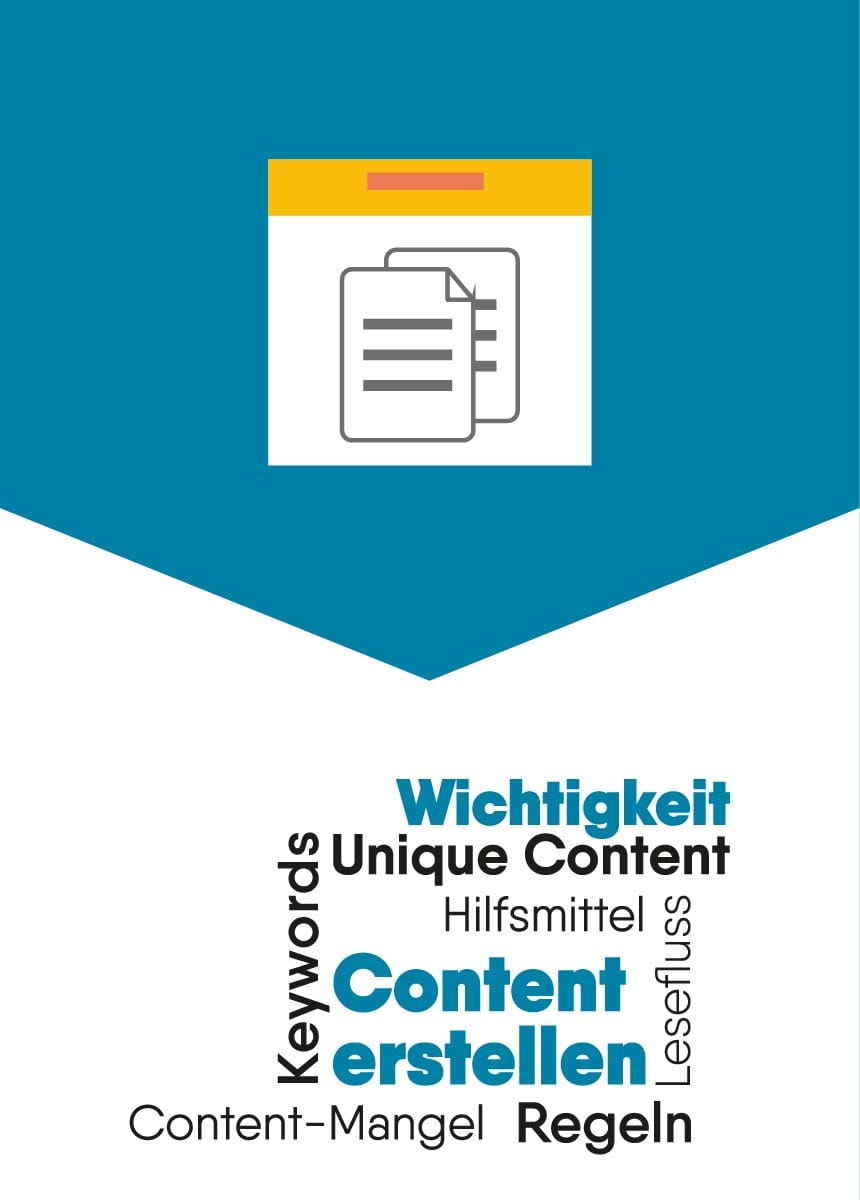

Comments