Once you have taken the first hurdle and WordPress has been successfully installed, the next step is usually about choosing the right theme. But how do I find the right WordPress theme if there are tens of thousands of them out there? In this article we will show you what you should look for when searching for the perfect theme.
1. What’s the purpose of your website?
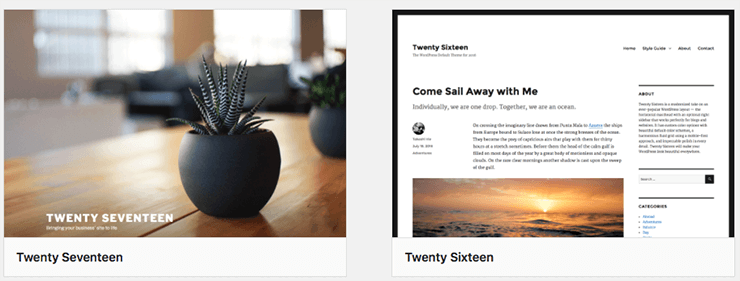
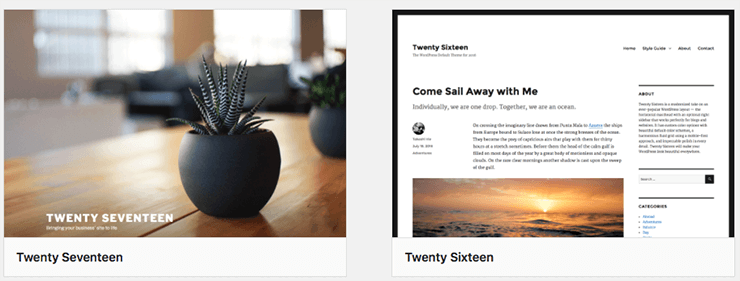
For a blog with an economic focus, the right, text-heavy and simple theme would certainly be the right choice. A photographer would prefer the wide header image of the left theme, which is why he would be better off with Twenty Seventeen. Would it be possible to run a blog with Twenty Seventeen? Yes, of course, but you will save yourself a lot of changes if you use a theme that is in line with your project.
2. Theme performance
In one of our articles we have already pointed out the importance of loading speed of websites. A fast page loading will not only improve the user-friendliness, but also the search engine ranking, the conversation rate and product sales can benefit from it. For this reason, it makes sense to check the performance of the theme before buying. But what are the reasons why a theme can cause loading times to be lengthened? Most of the time it is one and the same culprit: too many features/animations, bad coding or the excessive use of large file formats in the form of videos, photos etc. Before buying a theme, the performance can be determined relatively quickly with analysis tools like Pingdom. To perform the test, the URL of the respective demo can be used. How this can be implemented in detail and what loading times are considered good, you can find out in our article on WordPress Performance.
3. Choose a Responsive Theme
Responsive design means that a website is easy to use – not only on a laptop, but also on mobile devices. Responsive is not an option, it is a MUST>/strong>. More than half of all website visits are made on mobile devices. If you want to reach the top ranks of mobile search results at Google etc., you should put great emphasis on Responsive Webdesign. Current themes are in most cases already “mobile-friendly”. If you want to play it safe, you can use the Test for Optimization for Mobile Devices by Google or vary the screen size of the browser. If the layout adapts to the screen size, then it is responsive.
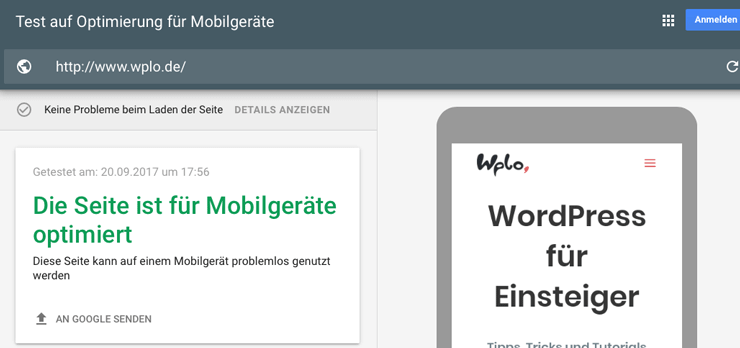
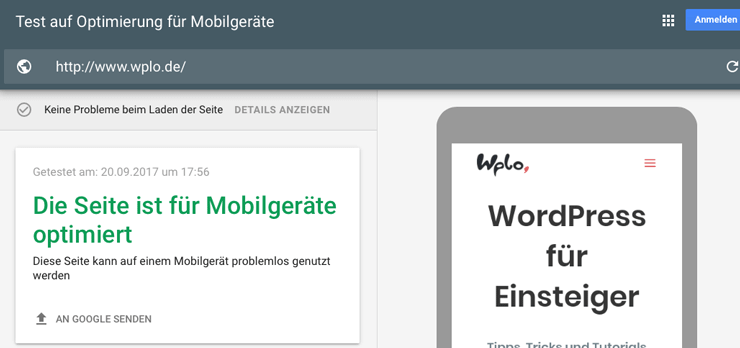
4. Visual page builder
We are big Page Builder fans! With a Page Builder you can design your website LIVE via the frontend interface. Every change is immediately visible and especially for beginners this opens up new possibilities. Furthermore, many functions are already integrated, so that no additional plugins for features like sliders or contact forms have to be installed. Some premium themes are equipped with integrated page builders. But you can also look for a Page Builder plugin for your theme and install it later. It is possible that not all features are supported in the latter case.
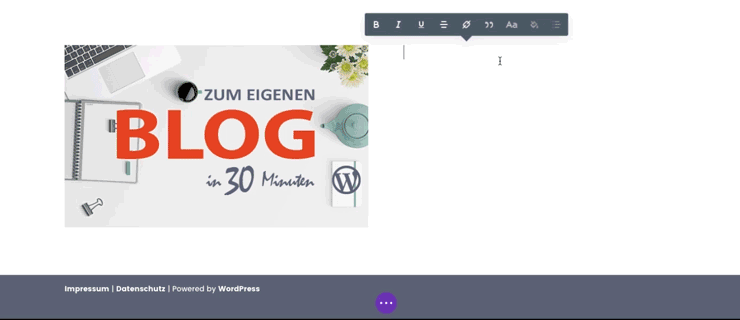
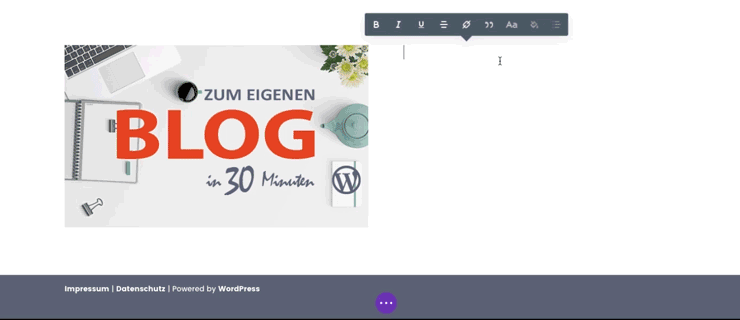
5. Theme updates and support
A theme can completely change the way you work. Especially inexperienced WordPress users should consider support via forums, emails or tickets. If it is a Premium (paid) theme, a minimum of 30 days support is usually included in the price. If problems occur, the support will help you to solve them. With free themes in most cases no support is offered. It’s understandable for everyone that developers cannot spend hours to deal with requests for a free product. Furthermore, WordPress themes should be updated regularly. Over time, new security measures have to be applied, bugs have to be fixed, etc.
Select WordPress Theme – Conclusion
A good theme should not meet 2 or 3 of the above points. The truth is that all points are connected. It is better to spend a few euros on a good theme than to start with a bad theme and have to start all over again afterwards. You can get a good theme for under 100 € and then use it as often as you want, get support for problems and regular updates. I hope this article has helped you so that you can now recognize and avoid the really bad themes.
Any more questions? Suggestions for improvement or suggestions? Write it down in the comments.




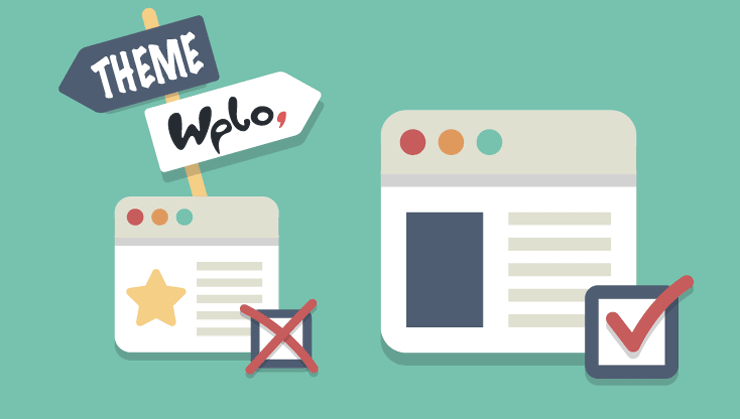
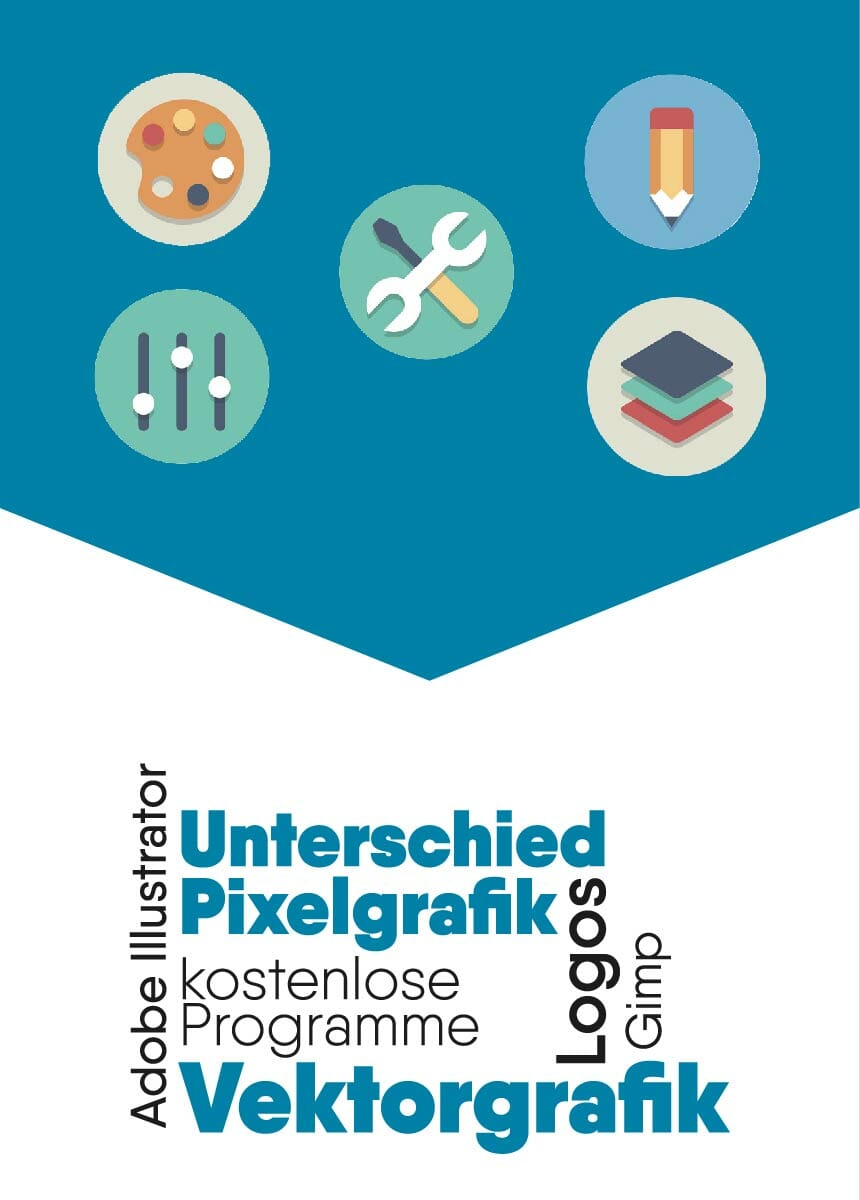
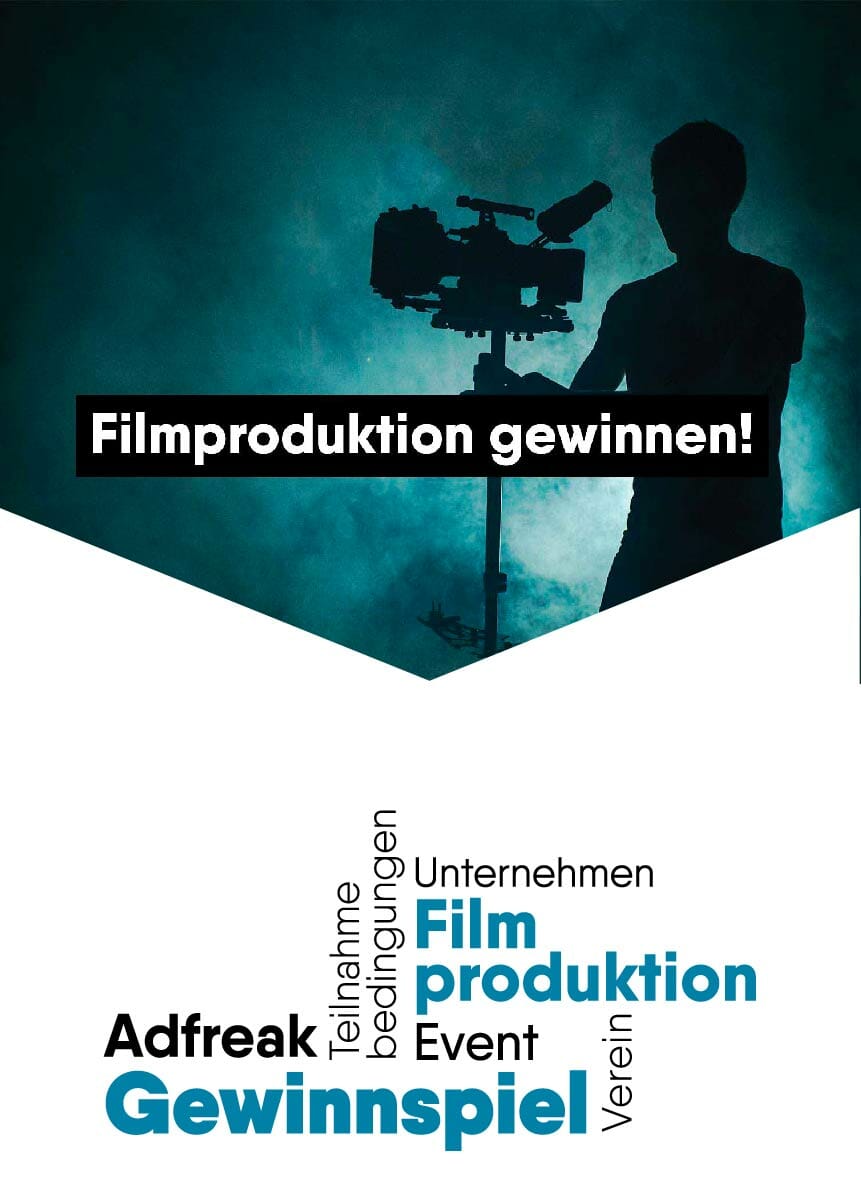

Comments